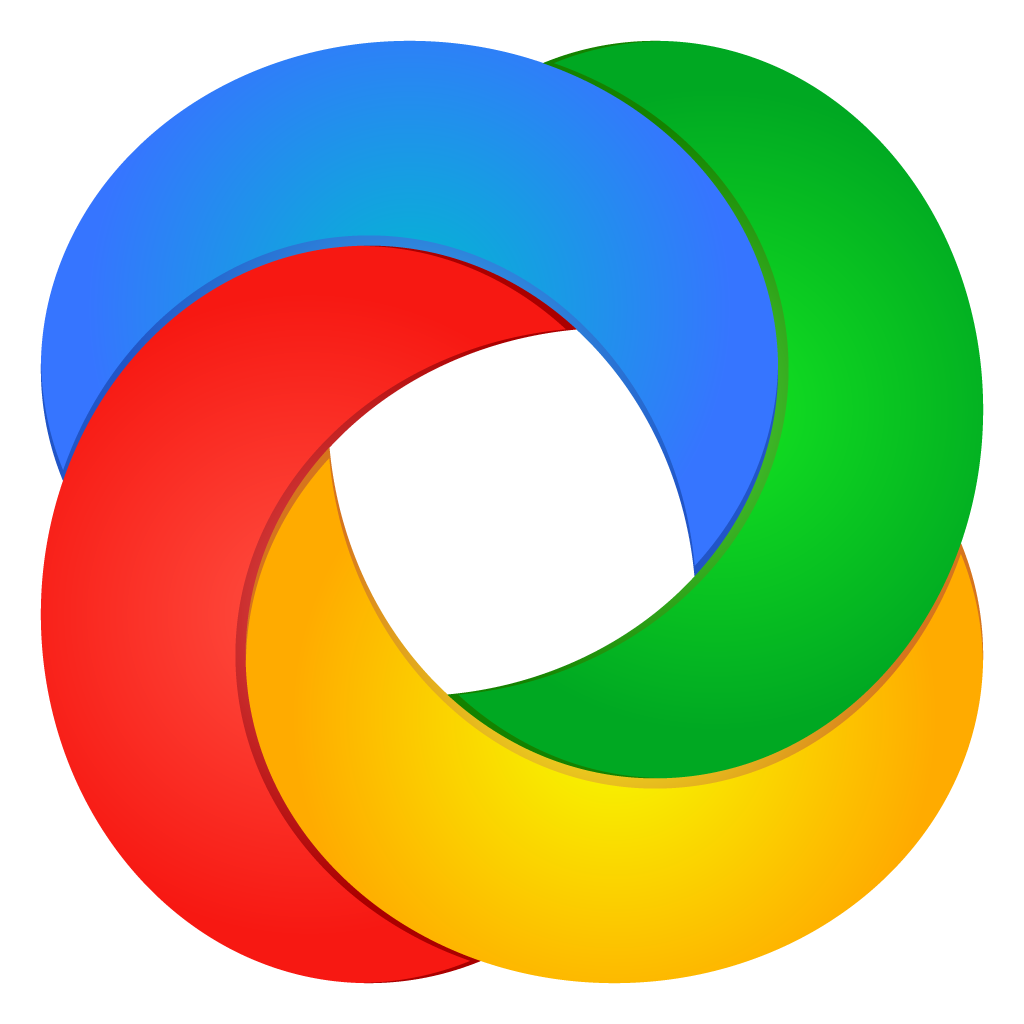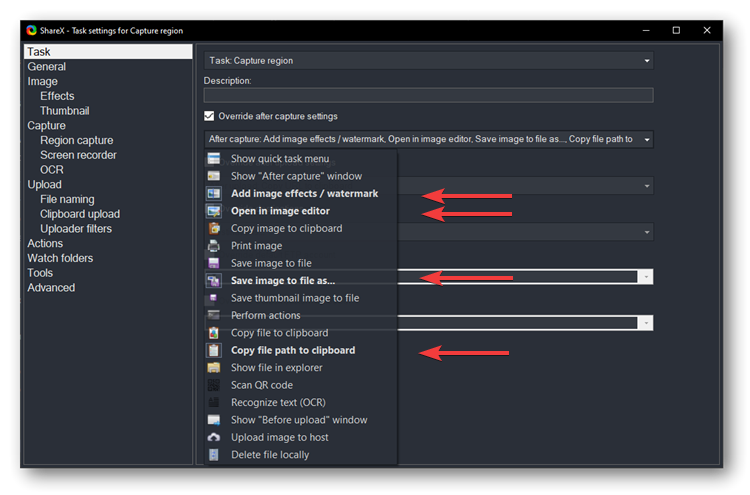
ShareX, known for its versatility in capturing screenshots and recording screencasts, also excels in file sharing. Whether it’s images, documents, videos, or any other file type, ShareX offers a range of user-friendly options to simplify the sharing process. From effortless uploading to cloud storage services to the convenience of generating shareable links and QR codes, ShareX empowers you to share files with ease and confidence.
Uploading Files to Cloud Storage Services
One of the most convenient ways to share files with ShareX is by uploading them to cloud storage services. Here’s how it works: ShareX supports popular cloud storage providers such as Dropbox, Google Drive, OneDrive, and more. To upload your files, simply open ShareX, select the file you want to share, and choose your preferred cloud storage service. With just a few clicks, your files will be uploaded directly from ShareX to your chosen cloud storage service, making them accessible from anywhere and on any device.
Generating Shareable Links
In addition to uploading files to cloud storage services, ShareX allows you to generate shareable links for your files. These links can be easily shared with others via email, messaging apps, or social media platforms. ShareX provides options to customize link settings, such as setting expiration dates, password protection, and access permissions, ensuring that your shared files remain secure and accessible only to authorized users.
Using QR Codes for Quick Sharing
For quick and convenient sharing, ShareX offers the option to generate QR codes for your files. QR codes are a type of barcode that can be scanned using a smartphone or tablet camera. This allows recipients to instantly access the shared file without the need for typing long URLs or downloading attachments. This feature is particularly useful for sharing files in physical environments or during presentations, where time is of the essence. It’s a fast and easy way to share files without the need for additional software or complicated steps.
Sharing Files via FTP and SFTP
For users who prefer more traditional file-sharing methods, ShareX supports File Transfer Protocol (FTP) and Secure File Transfer Protocol (SFTP) for uploading files to remote servers. These protocols are particularly useful when you need to share large files, collaborate with users who don’t have access to cloud storage services, or need to maintain control over the file-sharing process. Whether you need to share files with colleagues, clients, or collaborators, ShareX provides a secure and reliable means of transferring files over the Internet.
Customizing File Sharing Settings
ShareX offers a range of customization options for fine-tuning your file-sharing settings. You can configure upload destinations, file naming conventions, compression settings, and more to suit your specific needs and preferences. ShareX also allows you to create custom workflows and automation scripts to streamline repetitive file-sharing tasks.
Securing Your Shared Files
Security is paramount when sharing files online, and ShareX takes security seriously. In addition to password-protecting shared links and setting access permissions, ShareX provides options for encrypting files before uploading them to cloud storage services. This ensures that your sensitive data remains protected from unauthorized access or interception.
Collaborative File Sharing Features
ShareX offers several features designed to facilitate collaboration and teamwork. Users can create shared folders or workspaces where team members can collaborate on files in real time. ShareX also supports version control, allowing users to track changes and revert to previous versions if needed.
Monitoring and Managing Shared Files
Once files are shared, ShareX provides tools for monitoring and managing shared files. Users can track file download activity, view analytics, and receive notifications when files are accessed or modified. ShareX also offers options for organizing and categorizing shared files, making it easy to keep track of your digital assets.
Advanced File Sharing Techniques
For power users and advanced users, ShareX offers a range of advanced file-sharing techniques. This includes integration with third-party services and APIs, scripting and automation capabilities, and support for custom file-sharing protocols. With ShareX, the possibilities for file sharing are virtually limitless.
Tips for Efficient File Sharing
To make the most of ShareX’s file-sharing capabilities, consider the following tips:
Organize your files: Keep your files organized and neatly categorized to streamline the sharing process.
Use shortcuts and automation: Familiarize yourself with ShareX shortcuts and automation features to speed up file-sharing tasks and workflows.
Stay updated: Keep ShareX and your cloud storage services up to date to ensure you have access to the latest features and security enhancements.
Common File Sharing Scenarios
Some common file-sharing scenarios where ShareX excels include:
Sharing project files with team members: Use ShareX to upload project files to a shared workspace where team members can collaborate and access files in real-time.
Sharing presentations or documents with clients: Generate shareable links or QR codes for presentations or documents and share them with clients for easy access.
Sharing images or screenshots on social media: Use ShareX to upload images or screenshots to cloud storage services and generate shareable links for sharing on social media platforms.
Conclusion
ShareX offers a comprehensive set of tools and features for sharing files quickly, securely, and efficiently. Whether you need to upload files to cloud storage services, generate shareable links, or share files via FTP/SFTP, ShareX provides all the tools you need to streamline the file-sharing process. With its customizable settings, security features, and collaborative capabilities, ShareX empowers users to share files with confidence, enabling seamless collaboration and communication in today’s digital world.