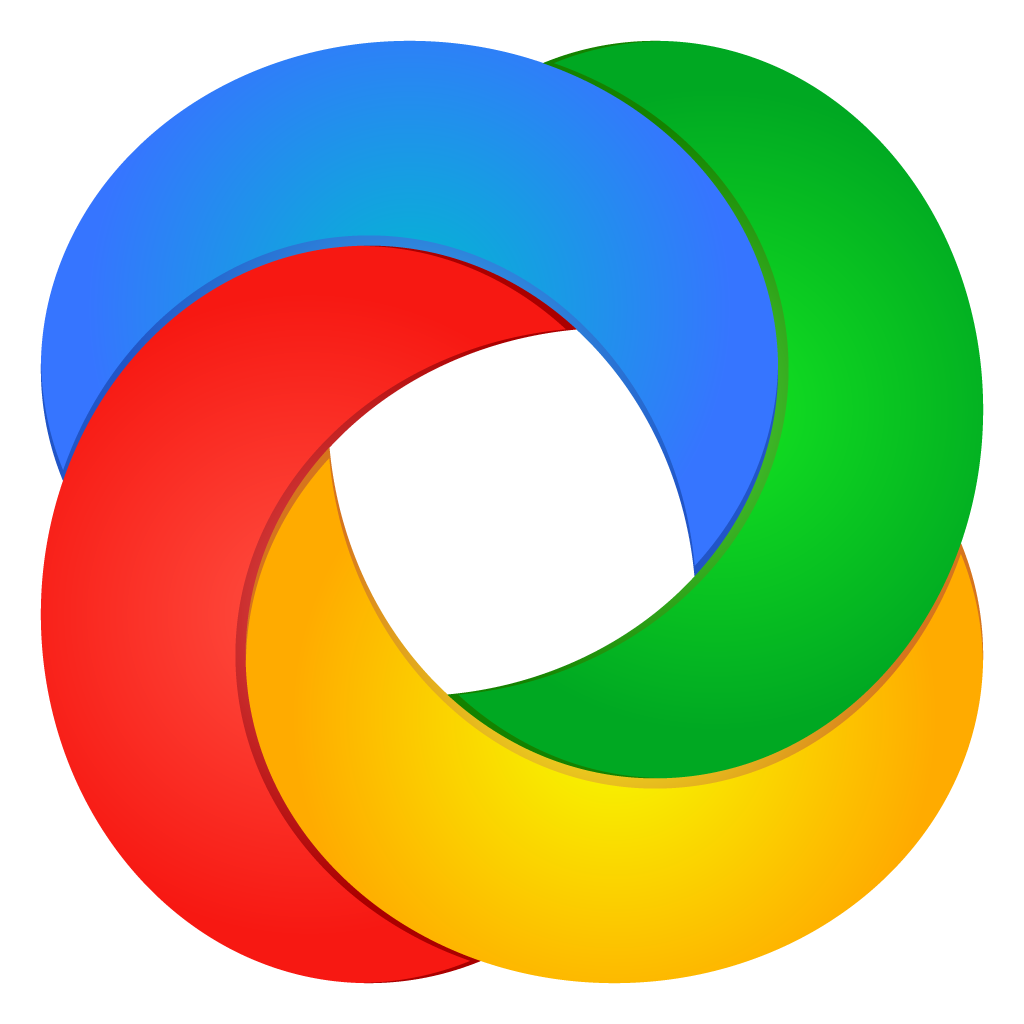ShareX
Comand line arguments
What you need to know
- Proficiency in English language.
- Comprehensive understanding of ShareX settings to ensure accurate translation.
- Familiarity with GitHub for pulling and pushing translations.
- Patience is key due to the potentially
- lengthy and mundane nature of translation tasks.
- Avoidance of machine translation tools such as Google Translate.
How to start translating?
We utilize the ResX Resource Manager Visual Studio extension for language translations, available at:
Visual Studio Marketplace: ResX Resource Manager
Additionally, a standalone version can be found on GitHub:
GitHub Repository: ResX Resource Manager Releases (Publish.zip)
Here’s a screenshot of the tool: [Screenshot](insert link to screenshot).
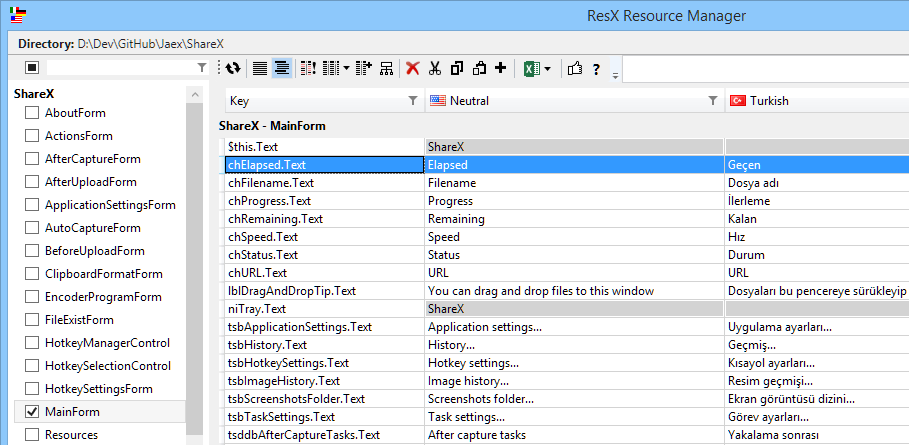
To begin, use the provided software/extension and configure the columns to your target language.
When committing changes, ensure only the language files specific to your target language are included. For instance, if you’re translating to German, only commit *.de.resx files, excluding *.resx files as English translations remain unchanged.
Bear in mind that Properties\Resources.resx files contain hardcoded string translations utilized within the codebase.
Certain fields may not necessitate translation.
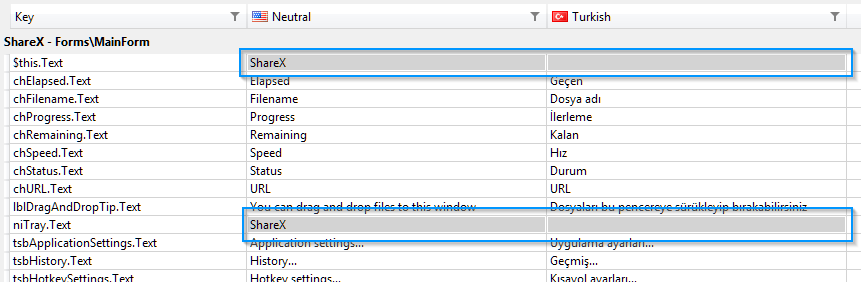
In the software/extension, these fields are identified as “Invariant,” rendering them gray. However, there’s a caveat: occasionally, when the form is edited in Visual Studio form designer, these “Invariant” marks may be automatically removed, and unfortunately, there’s currently no solution to prevent this from happening.