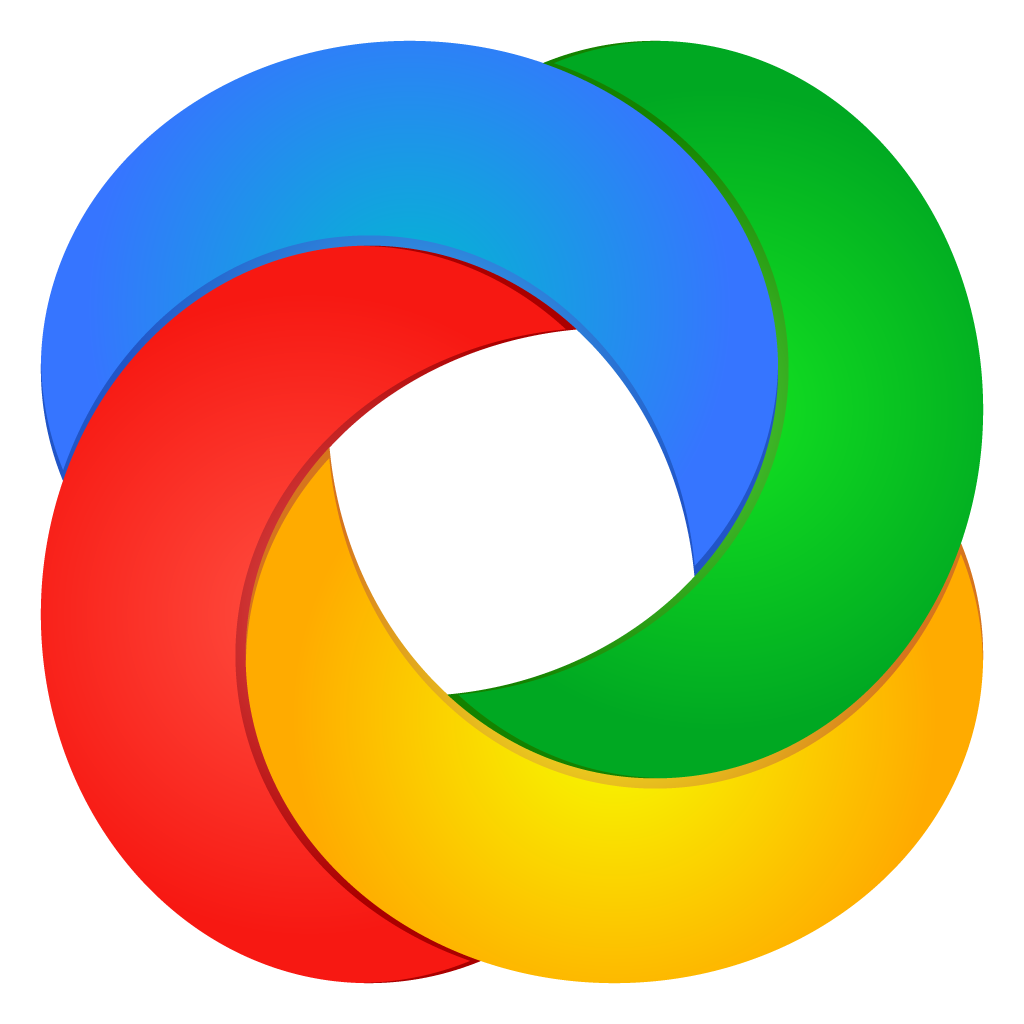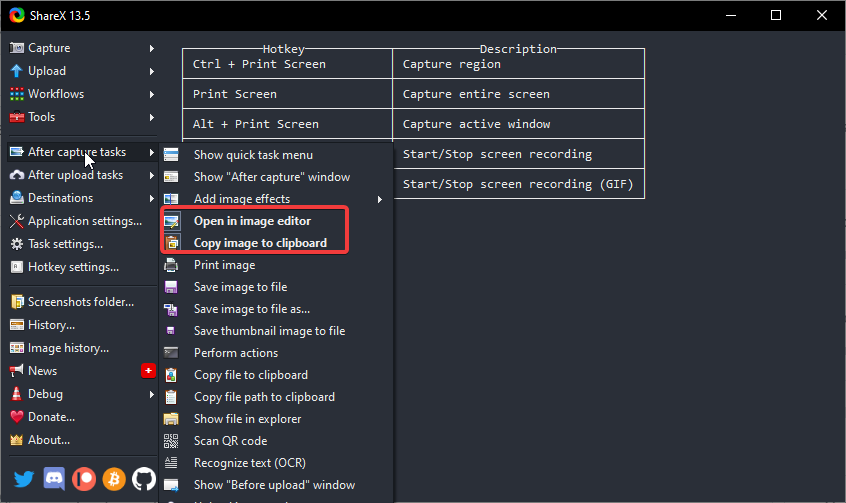
ShareX is not just another screen capture tool; it’s a comprehensive solution that caters to users’ diverse needs. Whether you’re capturing screenshots for documentation, recording screencasts for tutorials, or capturing gameplay footage for streaming, ShareX offers a range of features to meet your requirements. From basic capture modes to advanced customization options, ShareX puts the power of screen capture in your hands.
Basic Capture Modes
Full-Screen Capture
ShareX allows users to capture the entire screen with a single click. Whether you’re working on a presentation, browsing the web, or playing a game, ShareX makes it easy to capture the entire screen in high quality.
Window Capture
With ShareX, you can capture individual windows or applications with precision. This is useful for capturing specific windows for documentation purposes or isolating content for tutorials.
Region Capture
ShareX offers the flexibility to capture custom regions of the screen. Simply drag and select the desired area to capture, allowing you to focus on specific content or elements.
Advanced Capture Techniques
Scrolling Capture
ShareX’s scrolling capture feature allows users to capture long web pages, documents, or chats that extend beyond the visible screen. ShareX automatically scrolls and captures all the content, ensuring nothing is missed.
Multiple Monitor Capture
For users with multiple monitors, ShareX supports capturing from all connected displays simultaneously. This feature is handy for users who work across various screens or need to capture content from different sources.
Delay Capture
ShareX includes a delay capture feature, allowing users to set a timer before capturing the screen. This helps capture pop-up menus, tooltips, or other transient content that appears after a delay.
Annotation and Editing Tools
ShareX has comprehensive annotation and editing tools to enhance captured screenshots. Users can easily add text, arrows, shapes, highlights, and blur effects to annotate and edit screenshots.
Customization Options
Hotkeys
ShareX offers extensive hotkey customization options, allowing users to assign keyboard shortcuts for various capture actions. This enables users to capture screenshots quickly and efficiently without interrupting their workflow.
Output Settings
ShareX provides customizable output settings for captured screenshots, including file format, quality, and compression options. Users can choose the most suitable settings based on their preferences and requirements.
Watermarking
ShareX allows users to add watermarks to their captured screenshots for branding or copyright purposes. Users can customize the watermark’s position, size, opacity, and text to suit their needs.
Integration with Third-Party Services
ShareX integrates with various third-party services and applications, allowing users to upload captured screenshots directly to cloud storage providers, social media platforms, or content management systems.
Workflow Automation
ShareX offers powerful automation features, including task workflows and scripting capabilities. Users can create custom workflows to automate repetitive screen capture tasks or integrate ShareX with other applications using scripts and plugins.
Sharing and Distribution
Once captured and edited, ShareX provides multiple options for sharing and distributing screenshots. Users can generate shareable links, QR codes, or embed codes for easy sharing via email, messaging apps, or social media platforms.
Security and Privacy
Security is paramount when capturing and sharing screenshots, and ShareX prioritizes user privacy and data security. To protect sensitive information, ShareX provides options for encrypting screenshots, password-protecting shared links, and controlling access permissions.
Conclusion
ShareX empowers users to capture, edit, and share screenshots with ease. Whether you’re a casual user capturing screenshots for personal use or a professional user creating tutorials, documentation, or visual feedback, ShareX provides the tools and features you need to get the job done. With its intuitive interface, extensive customization options, and integration with external applications and services, ShareX is the ultimate screen capture solution for users of all levels.