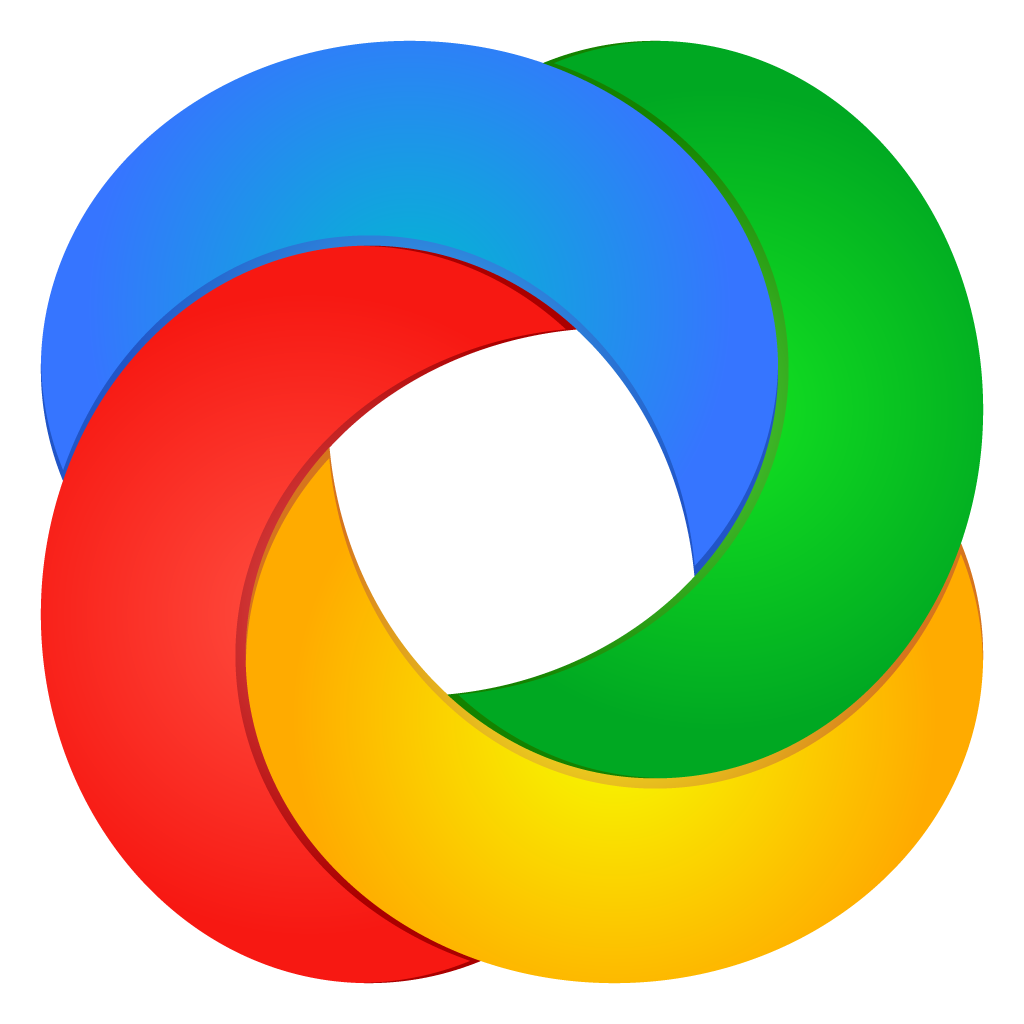ShareX
OCR
What is OCR?
OCR (Optical Character Recognition) is the technique used to transform an image containing text into a format that a machine can read and interpret.
How to install more OCR languages?
Here are the steps to configure OCR functionality on Windows:
- Open the “Language settings” window by pressing the Windows key and searching for it.
- In the “Preferred languages” section, click on the “Add a language” button.
- Select the language you want to install and click the “Next” button.
- Ensure all “Optional language features” are unchecked, as they are unnecessary for OCR.
- Verify that “Optical character recognition” is listed under “Required language features”; if not, the selected language does not support OCR. Proceed by clicking the “Install” button.
- Allow Windows to install the chosen language in the background.
- Once installed, ShareX will incorporate it into the language dropdown menu the next time the OCR window is accessed.